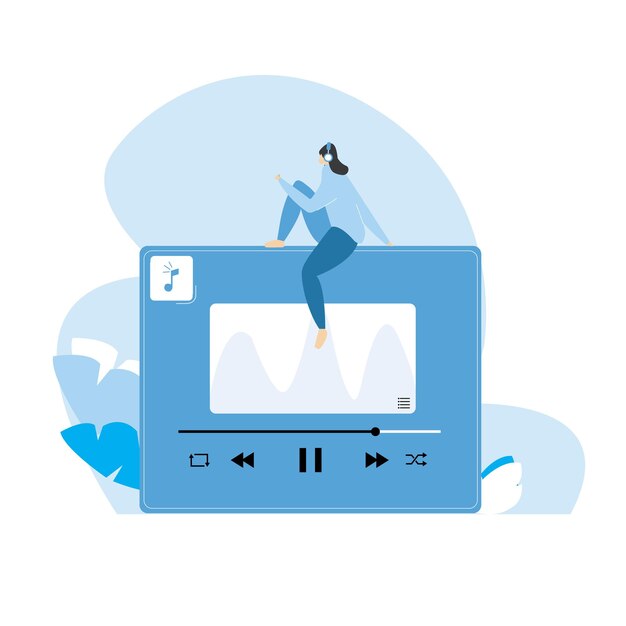Introduction
So, you’ve found a song on YouTube that you just can’t get out of your head. Maybe it’s a rare track or an inspiring speech, and you’d love to listen to it on the go without relying on Wi-Fi or burning through your data. Enter the YouTube MP3 converter. This tool makes it easy to convert YouTube videos into MP3 files that you can download and listen to offline.
But before you dive in, there are a few important things to know. This guide will take you through everything about YouTube MP3 converters—from how they work to what you need to be careful about. By the end, you’ll know exactly how to use them responsibly and safely.
What Is a YouTube MP3 Converter?
A YouTube MP3 converter is an online tool or software that extracts the audio from a YouTube video and converts it into an MP3 file. This allows you to save music, interviews, podcasts, and any audio content from YouTube to your device.
You can find YouTube MP3 converters as web-based platforms, desktop software, and even mobile apps. Most of them are simple to use and let you download MP3s in just a few clicks.
Why Use a YouTube MP3 Converter?
You might want to use a YouTube MP3 converter for several reasons:
- Offline Listening: Perfect for listening on the go, especially when you don’t have access to Wi-Fi or want to save data.
- Create Custom Playlists: Add unique content like remixes, live performances, or motivational speeches to your music library.
- Flexibility: MP3s work on almost any device, so you can listen to your content wherever you want.
How to Use a YouTube MP3 Converter
Using a YouTube MP3 converter is typically straightforward. Here’s a step-by-step guide:
- Find Your YouTube Video: Go to YouTube and copy the URL of the video you want to convert.
- Choose a Reliable Converter: Paste the URL into a trusted YouTube MP3 converter (like YTMP3.cc or 4K Video Downloader).
- Select MP3 Format and Quality: Some converters offer different quality settings; higher quality files will take up more space but sound better.
- Convert and Download: Click on the “Convert” or “Download” button. The file will be converted to MP3 format, which you can save on your device.
Is It Legal to Convert YouTube Videos to MP3?
This is where things get a little tricky. Here’s what you should keep in mind:
- Personal Use vs. Commercial Use: If you’re downloading MP3s for personal use and not sharing or selling them, you’re generally on safer ground. However, YouTube’s Terms of Service technically prohibit downloading content without permission.
- Copyright Issues: Music, movies, and many videos on YouTube are copyrighted. Downloading copyrighted material without permission can violate copyright laws in your country.
To be safe, only convert and download content that is freely available for download (such as royalty-free music) or has a Creative Commons license. Alternatively, you can subscribe to YouTube Premium, which offers offline listening legally.
Key Features to Look for in a YouTube MP3 Converter
Not all converters are created equal. Here are some features to consider when choosing the best YouTube MP3 converter:
- Ease of Use: A good converter should be simple and intuitive.
- High-Quality Output: Look for converters that allow you to choose different quality options, ideally up to 320kbps for the best sound.
- Quick Conversion Speeds: A reliable converter won’t take too long to process the file.
- Security and No Ads: Some converters bombard users with ads or, worse, contain malware. Make sure to pick a reputable one.
- No Signup Required: Many converters don’t need personal info, which makes them safer.
Pros and Cons of Using YouTube MP3 Converters
Pros
- Access to Unique Content: Download interviews, podcasts, live shows, and speeches that aren’t available elsewhere.
- Save Mobile Data: Download once and listen anytime, even without an internet connection.
- Portability: MP3 files are universally compatible and take up little storage space.
Cons
- Legal Concerns: Downloading copyrighted content without permission can have legal implications.
- Quality Limitations: Audio quality may be lower than premium streaming or official downloads.
- Security Risks: Some websites may carry malware, so choosing a reputable converter is essential.
How to Safely Use YouTube MP3 Converters
To protect your device and data, follow these safety tips:
- Choose Well-Known Converters: Stick to converters with a good reputation, like YTMP3 or 4K Video Downloader.
- Avoid Unnecessary Downloads: Don’t click on suspicious ads or download anything other than your MP3 file.
- Use an Antivirus Program: Some sites may have pop-up ads or malicious links, so having antivirus protection is wise.
Alternatives to YouTube MP3 Converters
If you want to avoid the legal gray areas or don’t want to risk downloading potentially harmful files, there are other options:
- YouTube Premium: This subscription allows offline viewing and includes an ad-free experience.
- Music Streaming Services: Spotify, Apple Music, and other streaming services often have the same content available for offline listening.
- Royalty-Free Music Sites: For music needs, sites like Free Music Archive and SoundCloud offer free, legal downloads.
Conclusion
YouTube MP3 converters can be a handy tool for saving audio content from YouTube for offline listening. However, it’s essential to use these tools responsibly and be aware of the legal limitations. Make sure you’re only downloading content that’s allowed for personal use and choose converters with good reputations to stay safe.
FAQs
Q: Is it illegal to convert YouTube videos to MP3?
A: Downloading copyrighted content without permission is against YouTube’s Terms of Service and may be illegal in your country. Stick to converting content for personal use and ensure it’s allowed for download.
Q: Are YouTube MP3 converters free to use?
A: Many YouTube MP3 converters are free, though some offer premium versions with added features or higher quality.
Q: Do YouTube MP3 converters work on mobile devices?
A: Yes, many converters are mobile-friendly or offer apps for easier access on smartphones.
Q: Can I choose the audio quality of the MP3?
A: Some converters let you choose audio quality, typically ranging from low (128kbps) to high (320kbps).
Q: Are there risks in using YouTube MP3 converters?
A: Some converters may contain malware or bombard users with ads. Stick to reputable websites and consider using antivirus software.
Q: Can I use YouTube Premium instead?
A: Yes, YouTube Premium allows offline viewing and background play without needing to download separate files.